
The home page for this program is at www.census.gov. Please look there for documentation and details.
If you wish to install X-12-ARIMA for use with gretl under GNU/Linux you can
If you wish to use X-12-ARIMA with gretl on Windows, you should download the self-installer, x12a_install.exe and run it. You will be prompted for an installation directory, by default c:\userdata\x12arima. This package contains the program x12a.exe in win32 console form, along with examples and documentation in PDF format. I am grateful to Brian Monsell, at the Statistical Research Division of the U.S. Census Bureau, for permission to redistribute X-12-ARIMA in this form.
Support for X-12-ARIMA is new in version 1.0.2 of gretl and at present it is quite limited, but if there is interest in this feature I will probably aim to develop it further. The following pictures illustrate what you can do as of now.
After opening a suitable data set (i.e. containing seasonal time series), select a variable in the gretl main window and pull down the Variable menu. Select "X-12-ARIMA analysis".

You will then see a dialog box which gives you the choice of saving (into the current gretl data set) up to three of the series generated by X-12-ARIMA, namely the seasonally adjusted version of the input series, the estimated trend/cycle component of the series, and the estimated "irregular" component. At this point you can also choose whether or not to display a graph showing these series.

If you choose to display the graph, you should see something like this:
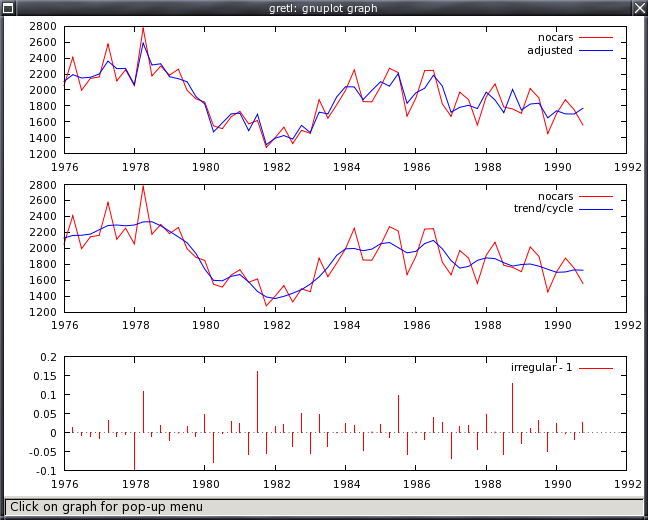
Besides saving output series and displaying the graph, you will also see the full output from the X-12-ARIMA analysis. An excerpt from this is shown below.
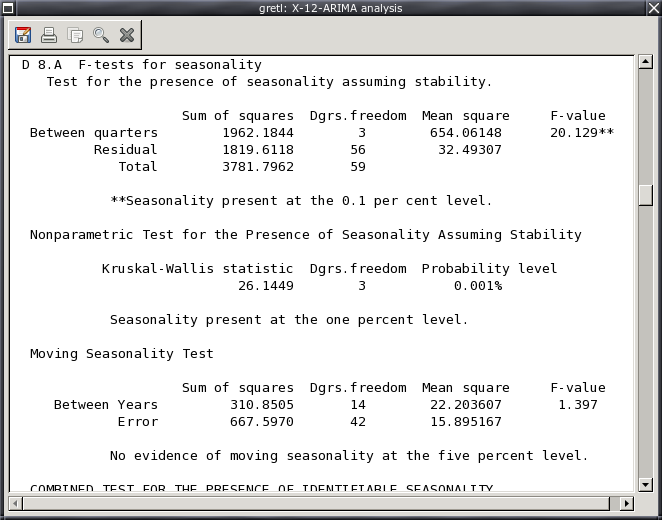
The home page for these programs is at www.bde.es
If you wish to install TRAMO/SEATS for use with gretl under GNU/Linux I suggest running the shell script tramo_install.sh. This is supplied in the gretl source package; you can also view it or download it from here. This script downloads the necessary files (Linux binaries and documentation -- no source code is available), decompresses them, and installs them it in a location of your choice.
DOS version download (dos.exe).